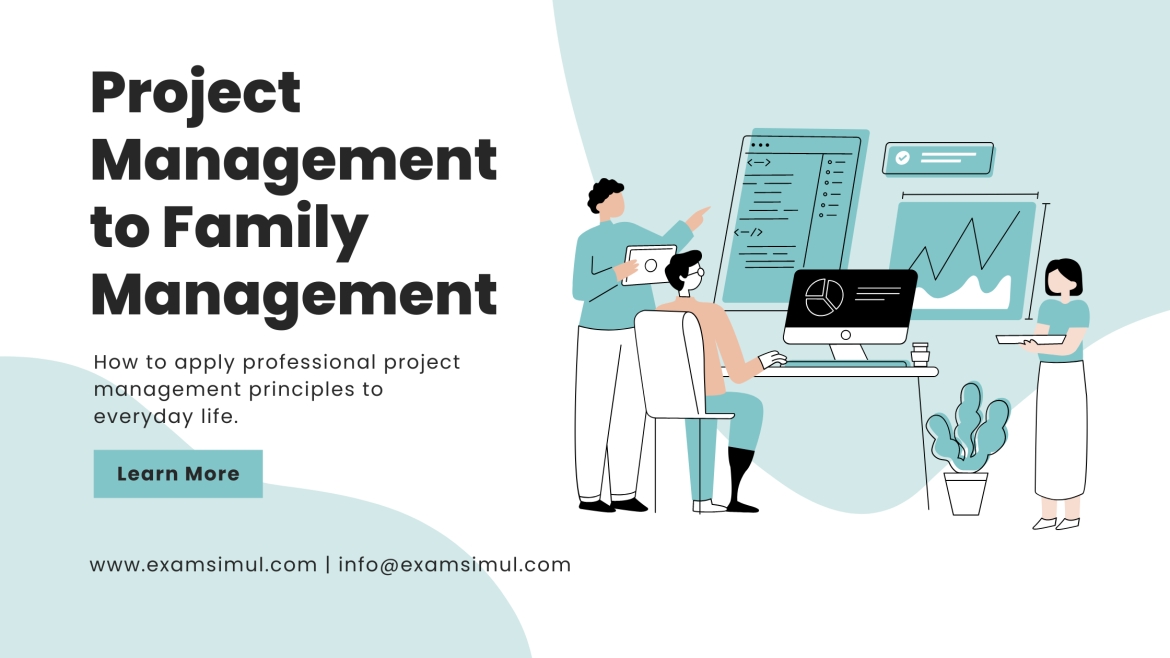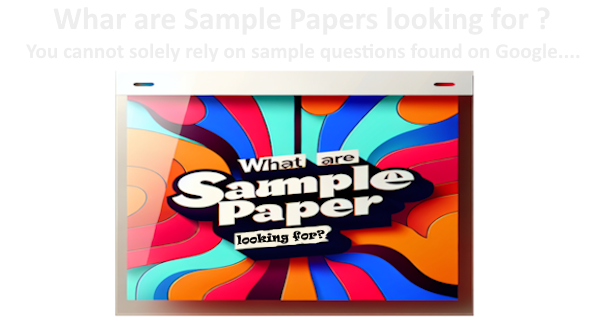I wanted to share a light-hearted yet insightful way to apply professional project management principles to everyday life, specifically, family management. As a parent of two, I've found #PRINCE2 (Projects in Controlled Environments) incredibly useful when juggling the many tasks, activities, and responsibilities that come with raising children.
1. Start with a clear project vision ?
Just as in project management, establishing a clear vision is crucial. This could be teaching your child a new skill, planning a family vacation, or setting up weekly family activities. What's important is that everyone understands the 'project' and is on board.
2. Define roles and responsibilities ?
In PRINCE2, roles and responsibilities are clear-cut. Apply this by assigning tasks to each family member. This not only helps to share the workload but also teaches children responsibility and teamwork.
3. Plan, plan, plan ?
Set up a schedule for chores, homework, and leisure time. It will help your children understand time management and the importance of completing tasks on time. Plus, it'll make your life a bit easier too.
4. Regularly review and adjust ?
Just like how PRINCE2 projects have stage boundaries to review progress, it's essential to take time to review your family 'project' regularly. Discuss what's working, what's not, and make necessary adjustments.
5. Celebrate achievements ?
Finally, celebrate milestones and achievements, no matter how small. It will motivate your children and make the journey enjoyable.
Remember, the objective here isn't to turn your home into a corporate environment, but to instill organization, responsibility, and teamwork in a fun and engaging way.
Any other parents out there using #projectmanagement principles at home? I'd love to hear your thoughts!
#Parenting #FamilyManagement #PRINCE2 #LifeHacks
Author: Claudio Restaino