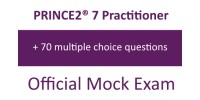PECB is a certification body that provides education, certification, and certificate programs for individuals on a wide range of disciplines.
We help professionals and organizations show commitment and competence by providing them with valuable education, evaluation, certification, and certificate programs against rigorous internationally recognized standards. Our mission is to provide our clients with comprehensive services that inspire trust, continual improvement, demonstrate recognition, and benefit the society as a whole.
PECB Exams application is compatible with computers running on Windows.
Note for Mac users: We are working on a version that will be fully compatible with all Mac devices, and in the meantime, we kindly ask you to use a Windows device that meets the technical requirements below to take an online exam. As soon as this version is released we will be announcing it accordingly. Please do not hesitate to contact the Examination team (online.exams@pecb.com) if you have any questions. Thank you for your understanding.
As the application blocks other computer resources when launched, it is recommended to launch the application using a private computer rather than one belonging to a domain network.
Furthermore, we highly recommend you to contact your Systems Administrator to have PECB Exams marked as safe at any software and hardware that might cause any interruptions before launching the application. Software/Hardware categories that might block PECB Exams from launching or running are:
- Firewalls
- Anti-Viruses
- Pop-up Blockers
The ports that PECB Exams needs open to share your webcam feed with the remote PECB online exams Invigilator are listed below:
- Protocol TCP Receiving Port 12345, 12346 Way Out Remote Host 34.195.204.189, 34.194.156.156
- Protocol UDP Receiving Port 3478, 5349 Way Out Remote Host 34.195.204.189, 34.194.156.156
Additionally, to candidates from the countries listed below, please note the internet service providers (ISP) operating in your country that block PECB Exams from using the above-mentioned ports. To successfully enter your PECB online exam session, you are required to use another ISP.
List of ISPs that block PECB Exams
- Belgium: Proximus
- Bangladesh: Grameenphone, Robi, Banglalink, D-NET
- Malta: GO, Melita
The application is portable and has no installation/uninstallation process. To remove the application from your computer after completing the exam session, simply delete the downloaded PECB Exams application file from your computer.
General requirements
- Screen
The display must measure 24.6 cm (9.5 inches) diagonally and support resolution of at least 1024 x 768 at 32,000 colors. - Keyboard
Physical keyboard (wired or wireless) is required for desktop computers. - Pointing device
Mouse, trackpad, touchpad or touch screen or other pointing devices that are familiar to the examinee. - Network
The device should be connected to the internet with at least 1 Mbps upload and 1 Mbps download. - Webcam
Minimum Video Resolution of 720p with a frame rate of 30 fps - Operating systems
Windows 7, 8, 10 - Minimum technical specifications
To ensure you are able to launch your exam please be sure that your computer meets the hardware and software requirements below. Note: If you are unable to alter the settings of the above-mentioned programs, please contact your System Administrator or our Customer Service.
Windows
Hardware
- Minimum 200 MB available space
- Webcam and Microphone
- Internet access (Recommended minimum of 1 Mbps upload / 1 Mbps download)
- Ping must be below 200 ms
Installed Applications
- Ports Opened: 80 & 443
The application is portable and has no installation/uninstallation process. To remove the application from your computer, simply delete the downloaded copy from your computer.
Web Camera Requirements
The webcam is mandatory to successfully enter an online PECB exam. Candidates that will take an online exam using a desktop computer must use an external webcam, candidates using a laptop can use an external webcam or an integrated webcam.
External webcam specifications:
- Minimum Video Resolution of 720p with a frame rate of 30 fps.
- High-Speed USB 2.0 connection – Plug and Play preferred.
- Built-in microphone highly recommended.
- External cameras with a heavy base and flexible neck to allow easier placement re highly recommended
- Cord length of 6’ (2m) or more.
- You have to place your camera on your left or right side of your desk in order for the invigilator to be able to see you and your PC.
Integrated webcam specifications:
- Minimum Video Resolution of 720p with a frame rate of 30 fps.
- Built-in microphone highly recommended.
Digital Camcorder, Smartphone, Tablet, additional Laptops/computers are not acceptable as camera alternatives.
Warnings
- You must be on time for your online exam session;
- You must not become involved in any unfair or dishonest practice in any part of the examination;
Please ensure the following:
- Your computer is powered and the keyboard and mouse are working properly;
- Get comfortable with the computer before you begin writing the test;
- You can navigate and look through the questions;
- Your webcam is working and placed in accordance with our examination policy;
NOTE: Please make sure to quit any applications that allows remote access to the device, such as Anydesk, Teamviewer.
AVAILABLE DOCUMENTATION
We recommend you to read the following available documentation:
If you require further details regarding the technical requirements, please do not hesitate to contact customer@pecb.com