EXIN Exam Vouchers can be used for an EXIN Anywhere exam. EXIN Anywhere allows you take the exam for your certification online. This means taking your exam at a time and location convenient to you. So this can be at home, in a meeting room at the office or in any other secluded space where else you feel comfortable. The only conditions are that you have an internet connection, a laptop that meets the requirements and that there is no one else in the room with you.
PRELIMINARY REQUIREMENTS
Before you book your exam, it is important to make sure that your computer configuration aligns with the EXIN Anywhere requirements. EXIN will check whether your webcam, microphone, and internet connection are adequate for taking an EXIN Anywhere exam. Take the configuration test to ensure it is possible to take your exam using your computer. Please find below the links to test your computer:
VIDEO OR LIVE PROCTORING
When you take your exam with EXIN Anywhere you can choose between video or live proctoring. In the case of video proctoring, a recording will be made to objectively judge your exam performance after you have taken it. With live proctoring, a proctor monitors you in real time whilst you take the exam.
 EXAM PROCEDURE
EXAM PROCEDURE
Phase 1 - Exam purchase
The exam can be purchased on this site. Upon successful completion, you will receive a voucher code via email that you will need to be able to take the exam.
Phase 2 - Redeeming your voucher code
You can redeem your EXIN Voucher in two different ways:
- A) On EXIN website - if this is your first exam with EXIN
- B) On EXIN Candidate Portal - if you already have taken an EXIN exam before
A) Redeeming your voucher code - If you do not have an EXIN account
When this is your first exam with EXIN and you do not have a Candidate Portal yet, you can book an exam via the Get Certified button on EXIN website. Once entered the page, you should follow these steps:
- Choose the certification
- Choose the exam language
- Choose the option Exam only
- Select your country of residence
- Select the Examination method (Video Proctoring or Live Proctoring)
- Click Book exam now at the bottom of the page
You should be to the next steps:
- Complete the form "Your details" with your data
- Fill in the section Voucher or discount code with the exam voucher code provided
- Agree to the terms and conditions and declaration and read the privacy statement
- Click Redeem Voucher to confirm your order and receive your invitation to take the exam
B) Redeeming your voucher code - If you have already taken an exam with EXIN
If you have already taken an exam with EXIN in the past, you can order via EXIN Candidate Portal.
You were provided access, via email, to your personal Candidate Portal after completing your previous EXIN exam.
In your Candidate Portal:
- Click on Services
- Click on Order an Exam
N.B.: Choose "Exam online Anywhere Anytime" for an EXIN Anywhere exam. To take your exam in an EXIN exam Room select that option. If this service is not available in your country, the option will not be shown.
Complete Step 1:
- Enter the voucher code in the Voucher Code box and click Check Code
N.B.: When the code is valid (for your country of residence) the module will be filled in automatically. If the code is not valid, the reason will be displayed - Select the Exam method (Video Proctoring or Live Proctoring)
- Select the Exam language
- Click on Continue at the bottom of the page
Complete Step 2:
- In this step you will redeem your voucher, no payment is required.
- Agree to the terms and conditions, declarations and read the privacy statement
- Click on Redeem Voucher at the bottom of the page to finalize your exam order
Phase 3 - Register for the exam
You will receive a confirmation email of your exam order within minutes after you have redeemed your voucher.You will receive a confirmation email of your exam order within minutes after you have redeemed your voucher.
Video Recorded EXIN Anywhere exam
You will be sent a confirmation email after ordering the exam. This email contains a link to start the examination process and a code. The code is needed to access the secure exam environment. Please note this code is not your original voucher code, but a different code. You have 3 weeks to actually take the exam. Within these 3 weeks you can take your exam whenever you want as there is no scheduling necessary. After this period the link and the code to access the secure exam will expire.
Live Proctored EXIN Anywhere exam
You will be sent a confirmation email after ordering the exam. This email contains a link and login details to Examity, our Live Proctored examination platform. You need to log in and complete your profile by adding your time zone and a phone number where the supervisor can reach you in case of issues. After completing your profile, you need to schedule your exam. You will have 3 weeks to schedule and take your exam. After this period, you will no longer be able to access your exam.
Phase 4 - Taking the exam
You will be taken through some steps before your exam will start. In the next screen an introduction is given for the EXIN Anywhere Exams Online service. In 4 steps the process and requirements are explained. You can read about the terms and conditions and the privacy statements.
After reading the information you have to test your computer configuration, using the "test your configuration" button. Passing this test is mandatory to proceed.
The remainder of the process is explained in 7 steps. You can read these steps and proceed with step 1, Confirmation of the personal data. After pressing the Next button the system starts connecting to the PSI examination environment. This can take 5-20 seconds. When the connection is successfully made, you need to download the Secure Software. This software will be stored in the cache of the computer and not on the hard drive. The downloading can take anything from a few seconds to a few minutes, depending on the speed of your internet connection. Next step is filling in your exam code.
Upon validation of your exam code will have to:
- Make a 360 degrees video of your exam room. Also show what is on your desk and underneath it
- Make a photo of your face
- Make a phot oof your photo ID
The exam will open in Question Mark. Click on the green arrow to start.
EXTENSION OF THE ONLINE EXAM VOUCHER
Vouchers are issued with 12 months validity. EXIN gives the possibility to extend the voucher validity with no surcharge. For further information on the extension of the online exam voucher, please contact us.
CANCELLATION OF AN EXAMINATION REGISTRATION
The Candidate has the right to cancel a registration for an EXIN Anywhere Examination by way of rescinding the Agreement without giving reasons within 14 days, starting on the day the registration for the Examination is made. A Candidate who wishes to make use of this cancellation right must contact EXIN. The Candidate can also cancel the registration on the Candidate Portal in case of an EXIN Anywhere Examination.

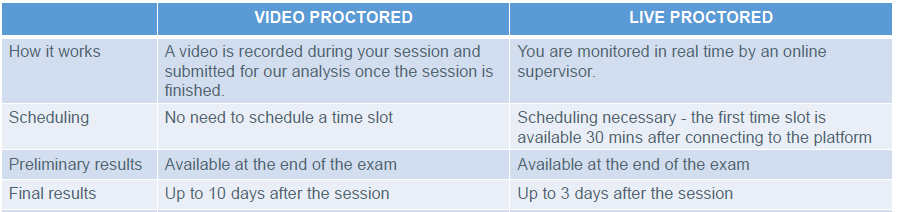 EXAM PROCEDURE
EXAM PROCEDURE




